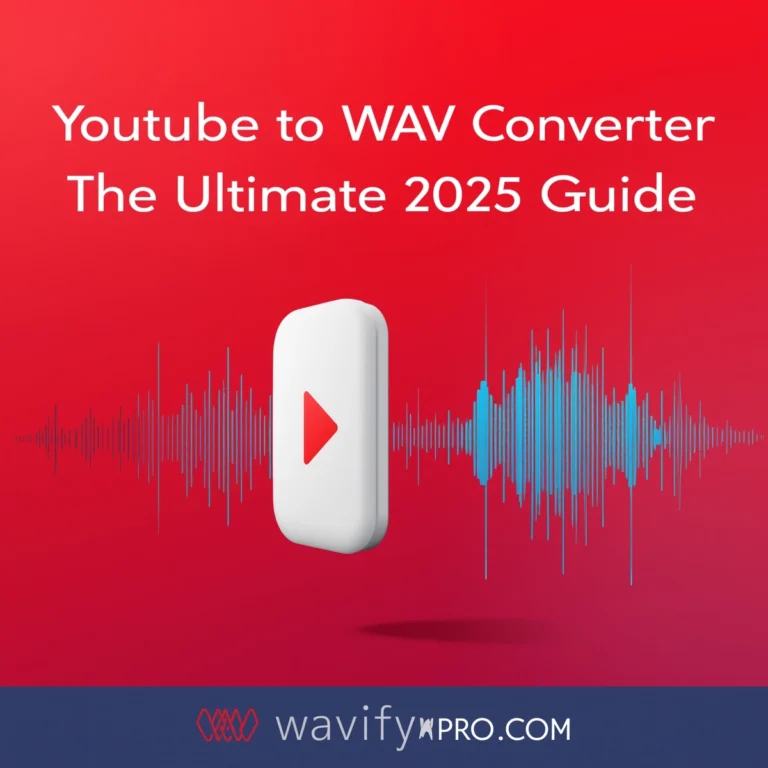WAV vs MP3: Which Audio Format is Best?
Let’s be honest — you’ve probably stared at your music library wondering if those massive WAV files are really worth the storage space, or if you’re just wasting money buying “high-quality” downloads when MP3 would sound the same.
I’ve been working with audio for over a decade, and I still get this question almost every week: WAV vs MP3 — which format is actually better?
The truth is, there’s no one-size-fits-all answer. The “best” format depends entirely on what you’re doing with your audio. In this guide, I’ll break down everything you need to know so you can make the right choice for your situation.
What Is WAV Format?
WAV (Waveform Audio File Format) is an uncompressed audio format — essentially the original, untouched recording. Every sound stays exactly as it was captured, with no data loss or compression.
Developed by Microsoft and IBM, WAV files use PCM (Pulse Code Modulation) encoding, typically at a 44.1kHz sample rate and 16-bit depth. Professional studios often record at 24-bit or even 32-bit for greater dynamic range and fidelity.
Quick Facts about WAV:
- No compression = no quality loss
- Large file sizes — around 10 MB per minute of audio
- Industry standard for professional recording, mixing, and mastering
What is MP3 Format?
MP3 (MPEG-1 Audio Layer 3) revolutionized digital music in the 1990s, making songs portable and easy to share worldwide. It uses lossy compression to shrink audio files — often up to 10× smaller than their original size.
MP3 relies on psychoacoustic models that remove sounds humans can’t easily hear, while keeping music sounding natural to most listeners. Common bit rates include 128kbps, 192kbps, and 320kbps — the higher the bitrate, the better the audio quality.
Quick Facts about MP3:
- Compressed format saves massive storage space
- Around 1 MB per minute at 128kbps
- Universal compatibility — plays on virtually every device and platform
Key Differences Between WAV and MP3
| WAV | MP3 |
| Lossless quality (100% original) | Lossy compression (removes data) |
| 30-50MB for a 3-minute song | 3-7MB for a 3-minute song |
| Limited metadata support | Full ID3 tag support |
| Professional standard | Consumer standard |
Audio Quality Comparison
Here’s the million-dollar question: can you actually hear the difference?
The truth (that most “expert” articles won’t admit) is this: at 320kbps, most people can’t tell the difference between MP3 and WAV in blind tests. And I mean really can’t — even when they’re sure they can.
I’ve run this experiment dozens of times with clients and friends. Using decent headphones (not earbuds, not $5,000 studio monitors), I played the same track in both formats and asked them to pick which one was WAV.
The success rate? Around 50/50 — basically guessing.
But here’s where it gets interesting:
If you’re an audio engineer, music producer, or serious audiophile with high-end equipment, you will notice subtle differences in:
- High-frequency sparkle – cymbals and hi-hats sound a bit crisper
- Dynamic range – the difference between quiet and loud sections
- Stereo imaging – how instruments are placed in the soundstage
- Ambient detail – the “room sound” in acoustic recordings
My honest take: your listening environment matters more than the file format for casual listening.
WAV on cheap earbuds in a noisy subway won’t sound better than 320kbps MP3 on good headphones at home.
For professional recording, mixing, or archiving, always use WAV.
For everyday listening, a high-quality MP3 (320kbps) is genuinely perfect.
Compression: Lossless vs Lossy
Understanding compression helps you make better choices.
Lossless (WAV):
- Keeps all original audio data
- File can be copied infinitely without degradation
- Perfect for archiving and mastering
- Like a RAW photo file
Lossy (MP3):
- Permanently removes audio information
- Each re-encoding loses more quality
- Great for distribution and playback
- Like a JPEG image
Once you convert WAV to MP3, you can’t get that quality back. Always keep WAV masters if possible.
Best Use Cases for WAV Files
Use WAV when quality cannot be compromised:
- Music Production: Recording, mixing, and mastering
- Audio Editing: Professional DAW projects
- Archiving: Preserving original recordings
- Broadcasting: Radio and TV production
- Sound Design: Film and game audio
- Live Performance: DJ sets and live playback
- Vinyl Mastering: Preparing high-fidelity masters
- Sampling and Reference Material: Extracting audio from YouTube for music production or study. Our YouTube to WAV converter preserves the best available audio quality for professional use.
If you’re creating audio content professionally, start with WAV.
Best Use Cases for MP3 Files
MP3 works best for everyday scenarios:
- Music Streaming: Spotify, Apple Music, YouTube
- Portable Devices: Smartphones, tablets, car stereo
- Podcast Distribution: Easy downloads and streaming
- Sharing Files: Email attachments, social media
- Background Music: Websites and presentations
- Large Music Libraries: Personal collections with limited storage
- Online Distribution: Fast downloads and uploads
For consumption rather than creation, MP3 is your friend.
Compatibility and Device Support
MP3: Universal champion. Every device, media player, and platform supports it—from vintage iPods to modern smart speakers.
WAV: Widely supported but not universal. Some older portable devices and car stereos skip WAV files. Streaming platforms often don’t accept WAV uploads.
For cross-platform compatibility, MP3 wins hands down. If you need to guarantee playback anywhere, choose MP3.
Streaming and Bandwidth Considerations
Bandwidth matters for online listening.
Streaming Data Usage (per hour):
- WAV: 600-700MB
- MP3 (320kbps): 140-150MB
- MP3 (192kbps): 85-90MB
- MP3 (128kbps): 60MB
For mobile data or slower internet connections, MP3 prevents buffering and reduces data costs. Most streaming services use 256-320kbps for premium quality, which balances sound quality and bandwidth perfectly.
Professional Audio Production Requirements
Audio professionals have specific needs.
Studio Requirements:
- Source files: WAV (24-bit/48kHz minimum)
- Editing and mixing: WAV throughout the workflow
- Master delivery: WAV for distribution partners
- Client previews: High-quality MP3 (320kbps)
Never edit MP3 files repeatedly—quality degrades with each save. Always work with WAV or other lossless formats, then export to MP3 for final delivery if needed.
Recording studios, post-production houses, and mastering engineers exclusively use uncompressed formats to maintain sonic integrity.
When to Convert Between Formats
This is where people make expensive mistakes, so pay attention.
Convert WAV to MP3 when:
- Sharing via email or messaging apps
- Uploading to social media
- Building portable music collections
- Publishing podcasts or audiobooks
- Storage space is limited
- Streaming to multiple devices
Convert MP3 to WAV when:
- Submitting to platforms requiring WAV
- Creating physical media like CDs
⚠️ CRITICAL WARNING – Learn from my mistakes:
I once had a client who converted their entire music archive from MP3 to WAV, thinking they’d “upgrade” the quality.
They spent hours converting 10,000 songs and filled up 400GB of storage.
The result?
Absolutely zero improvement in quality.
Just bigger files.
Here’s why:
Converting MP3 to WAV doesn’t restore lost quality. It’s like making a photocopy of a photocopy and calling it the original. You’re just creating a larger file with the same audio information — and the same quality loss.
Think of it like this: if you take a low-resolution photo and save it as a bigger file, it doesn’t magically become high-resolution. Same principle applies here.
The golden rule:
Always keep your original WAV masters if you have them.
Convert down to MP3 for convenience, but never convert up expecting miracles in quality.
Which Format Should You Choose?
Alright, let’s cut through all the technical stuff and get to what you actually need to know.
After working with audio for years and answering this question hundreds of times, here’s my straight-up recommendation:
Choose WAV if you’re:
- Recording or producing music professionally
- Working on audio for films, commercials, or broadcasts
- Archiving family recordings or irreplaceable audio
- Mastering tracks for distribution
- Getting paid for audio work (seriously, don’t risk it with MP3)
Choose MP3 if you’re:
- Listening to music for enjoyment
- Building a portable music library
- Sharing files with friends
- Streaming on limited bandwidth
- Running out of storage space
- Just a regular person who wants good-sounding music
My Personal System (and what I recommend):
I use both. Here’s how:
- Original recordings and masters: Always WAV, backed up in two places
- Daily listening library: MP3 at 320kbps on my phone and laptop
- Sharing with clients: High-quality MP3 for previews, WAV for final delivery
- Archiving old family tapes: WAV, because those memories are irreplaceable
The Bottom Line:
Look, storage is cheaper than ever. A 1TB external drive costs less than dinner for two. But bandwidth, device storage, and practicality still matter.
For 95% of listening situations, a well-encoded MP3 at 256-320kbps sounds incredible and is completely sufficient. You’re not “settling” or compromising your music experience. You’re being practical.
But if you’re creating audio professionally or preserving something precious, don’t mess around – use WAV. The file size inconvenience is worth the peace of mind.
Still unsure? Ask yourself: “Am I making this audio, or just listening to it?” That one question will tell you everything you need to know.
If you want step-by-step instructions on getting WAV audio from YouTube, check out our full post: YouTube to WAV Converter – The Ultimate 2025 Guide