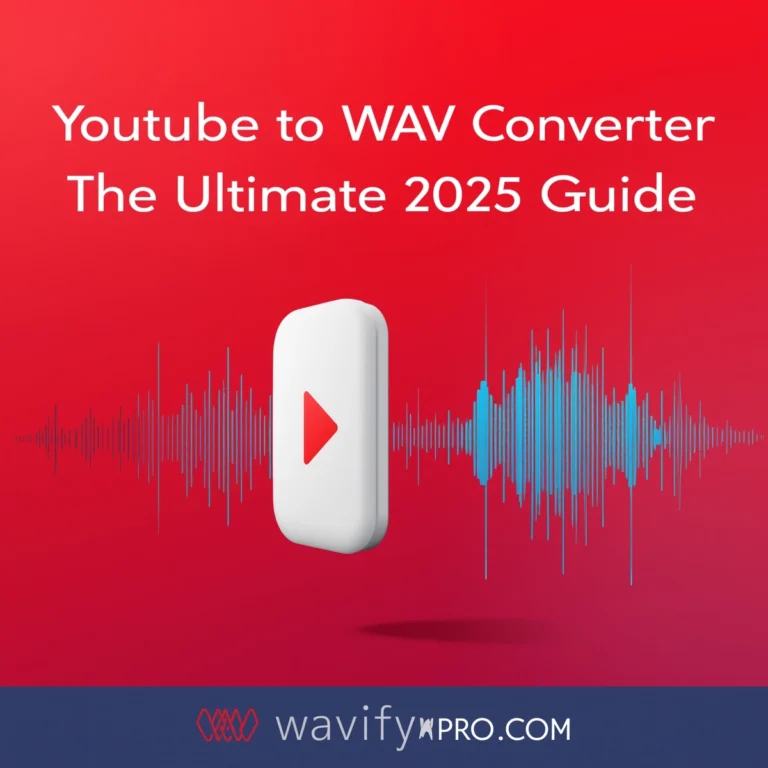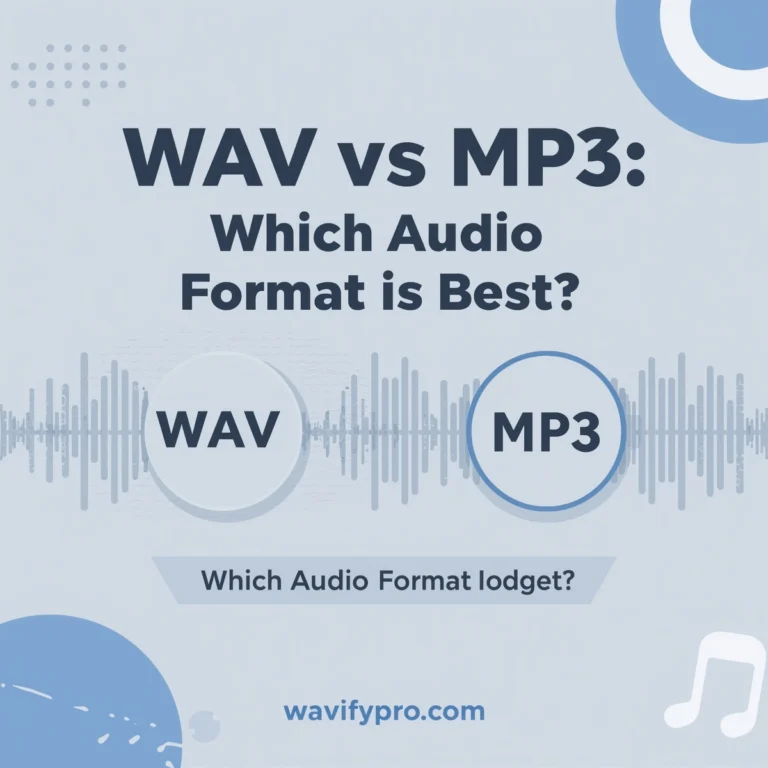Why WAV Is Best for Music Producers & Podcasters (2025)
introduction
When it comes to high-quality audio, the format you choose matters — especially for musicians, podcasters, and audio professionals who demand the best sound. Among all audio file types, WAV (Waveform Audio File Format) stands out as the top choice for capturing crystal-clear sound with zero loss.
In this post, we’ll explain what makes WAV special, why audio creators prefer it over other formats like MP3, and how using WAV can elevate your projects to professional-level quality.
What is WAV Audio Format?
WAV is an uncompressed, lossless audio file format developed by Microsoft and IBM. Unlike compressed formats such as MP3 or AAC, WAV files store every bit of audio data without losing quality. This means the sound you hear is exactly the same as the original recording.
Because of this, WAV files are larger in size but preserve the full depth, richness, and clarity of sound — which is essential for anyone who works with audio professionally.
Why Do Music Producers Prefer WAV?
1. Lossless Audio Quality
WAV files contain uncompressed audio, so no data is lost during encoding. This allows producers to hear every detail in a track, from subtle background instruments to vocal nuances.
2. Perfect for Editing & Mixing
When mixing or mastering tracks, having a lossless file ensures that edits do not degrade audio quality. WAV files work seamlessly with professional Digital Audio Workstations (DAWs) like Ableton Live, FL Studio, and Pro Tools.
3. High Bit Depth and Sample Rates
WAV supports high bit depths (16-bit, 24-bit) and sample rates (44.1kHz, 48kHz, 96kHz), which give producers more headroom and dynamic range for processing and effects.
Why Podcasters Should Use WAV Too
1. Clear, Professional Sound
For podcasts, audio clarity is crucial for keeping listeners engaged. WAV files deliver studio-quality sound that stands out on headphones, speakers, and various playback devices.
2. Easy to Edit and Enhance
Podcasters often need to clean up background noise, add effects, or balance levels. WAV’s lossless nature makes these tasks smoother without introducing compression artifacts or distortions.
3. Compatibility with Editing Software
Most popular podcast editing tools like Audacity, Adobe Audition, and GarageBand fully support WAV files, making workflow easy and efficient.
When Should You Use WAV vs Other Formats?
| Audio format | Best for | pros | cons |
| WAV | Professional audio, editing, mastering | Lossless, high quality | Large file size |
| MP3 | Casual listening, streaming | Small size, widely compatible | Lossy, lower quality |
| FLAC | Audiophiles, archiving | Lossless, smaller than WAV | Less universal support |
| AAC | Streaming, mobile | Good quality, smaller size | Less editing-friendly |
How Our YouTube to WAV Converter Helps You
Our free YouTube to WAV converter makes it easy for creators to extract high-quality WAV audio from any YouTube video. Whether you’re sampling a beat, editing an interview, or capturing a tutorial’s audio, our tool delivers lossless WAV files instantly — no sign-up needed.
- Fast and hassle-free
- Preserves original audio fidelity
- Works on any device and browser
Start converting now and experience professional-grade audio with ease using our YouTube to WAV converter.
Final Thoughts
Choosing the right audio format can make a huge difference in your projects. WAV’s lossless quality, editing flexibility, and compatibility make it the best choice for music producers, podcasters, and anyone serious about sound.
Ready to get crystal-clear audio? Try our YouTube to WAV converter today and unlock the power of true, high-quality WAV files.
FAQs
Q1: Is WAV better than MP3?
Yes. WAV is lossless and uncompressed, preserving full audio quality. MP3 compresses files and loses some data.
Q2: Are WAV files large?
Yes, WAV files are larger but provide much better sound quality.
Q3: Can I play WAV files on any device?
Most modern devices support WAV playback, but compatibility is more universal with MP3.